Subtle, realistic body, face, and product reshaping by expert Photoshop editors.
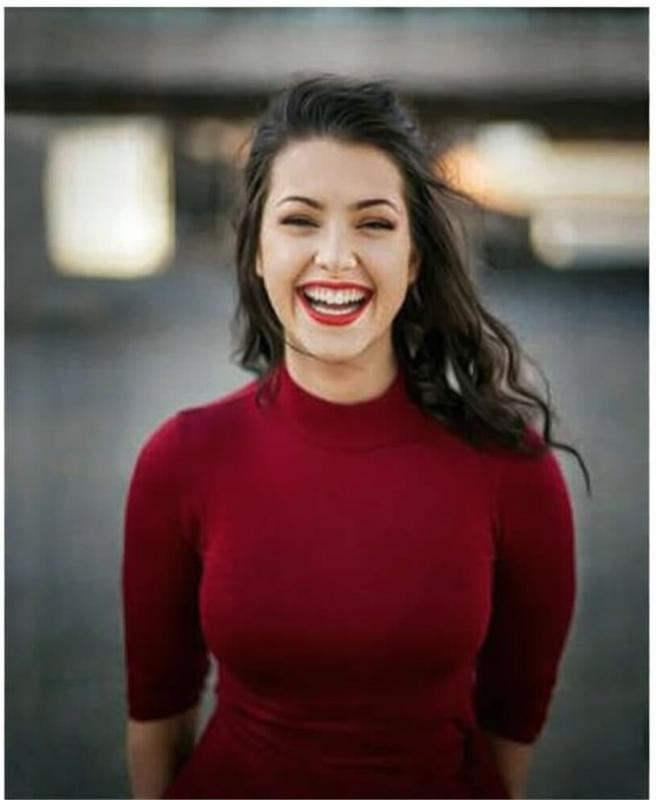
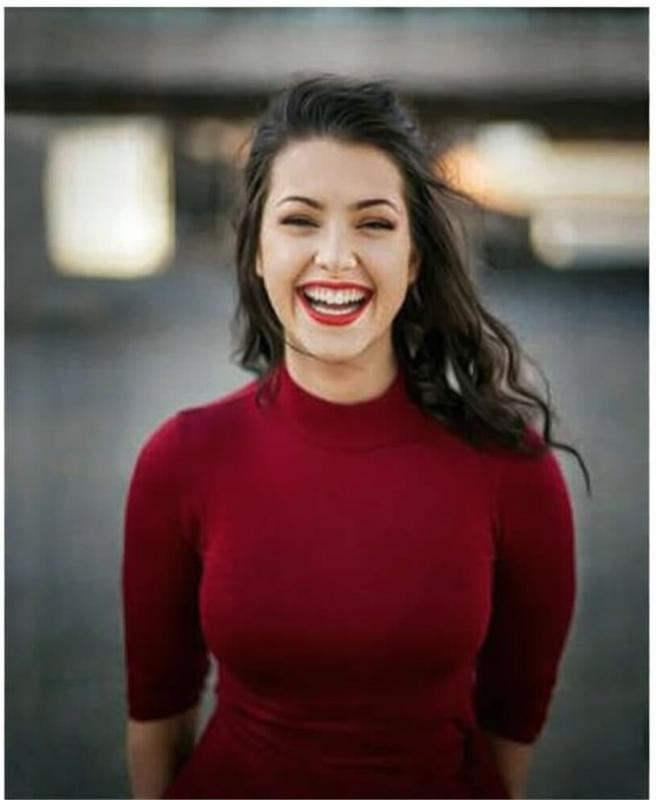

The Liquify tool in Photoshop allows us to push, pull, rotate, enlarge, shrink, or warp specific areas of an image. It’s commonly used for:
Body slimming or reshaping
Facial adjustments (eyes, nose, lips, smile)
Posture corrections
Fixing bent or warped product shapes
Creative warping and special effects
Why Choose PathEditing.com for Liquify Editing?
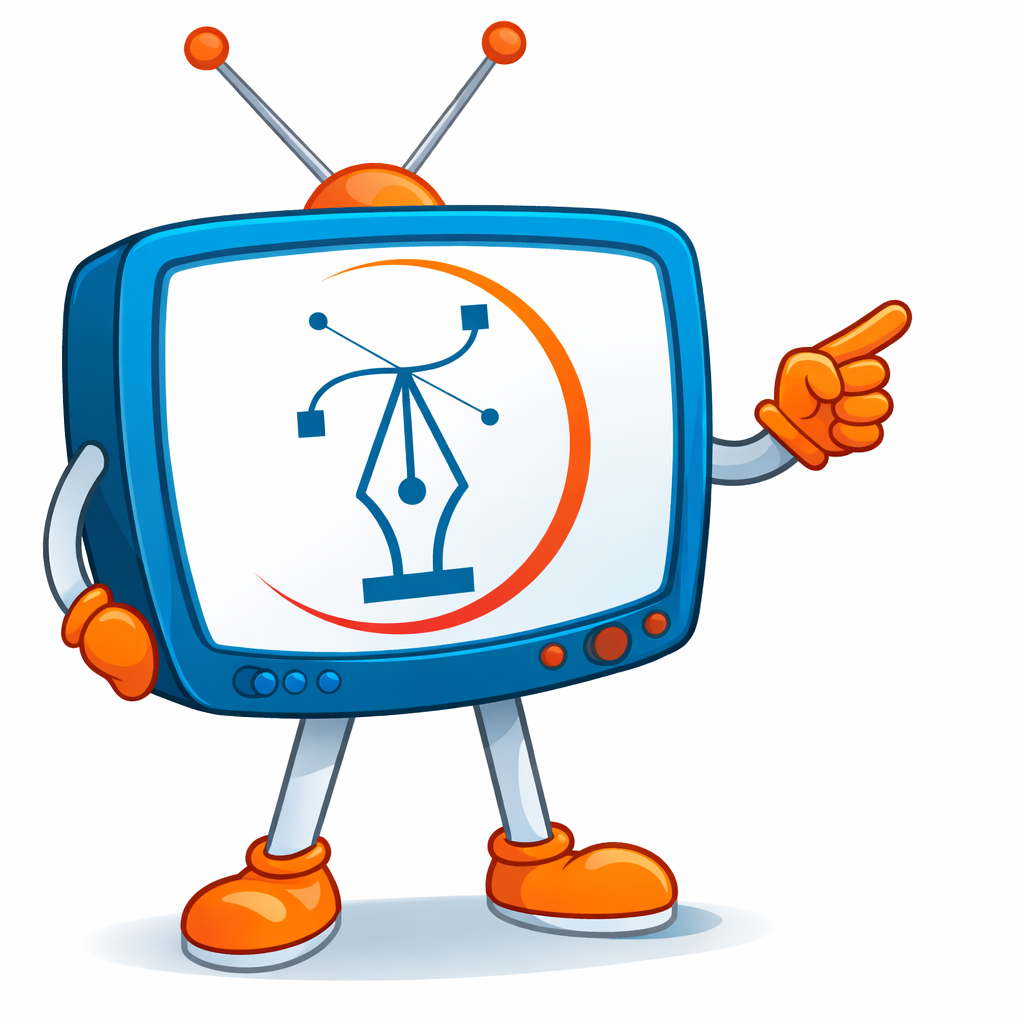
(Slimming, contouring, and posture correction.)
(Adjusting proportions while maintaining realism.)
(Straightening and fixing distortions.)
( Making clothing fit better in images.)
(Artistic warps for unique visual styles.)
Liquify Photoshop Services We Offer

Enhance body shape and facial features for polished results.

Perfect model portfolios with professional touch-ups.
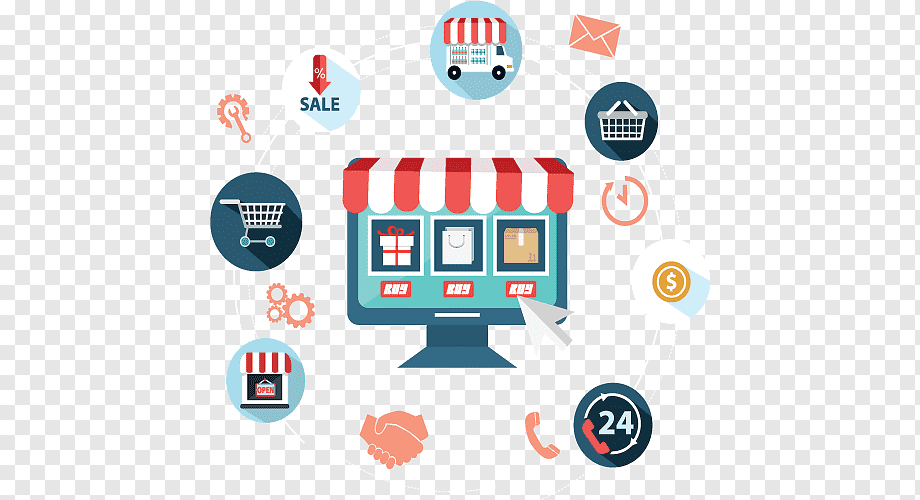
Present products on models with ideal proportions and symmetry.

Ensure visuals meet branding standards and appeal.

Create flawless content for better engagement and personal branding.
Who Needs Liquify Photoshop Services?
Our Liquify Photoshop Editing Service Process
(Understanding your needs and goals.)
(Subtle, realistic reshaping.)
(Improving lighting, color, and texture.)
(Ensuring a flawless natural finish.)
(JPEG, PNG, PSD, or TIFF formats.)
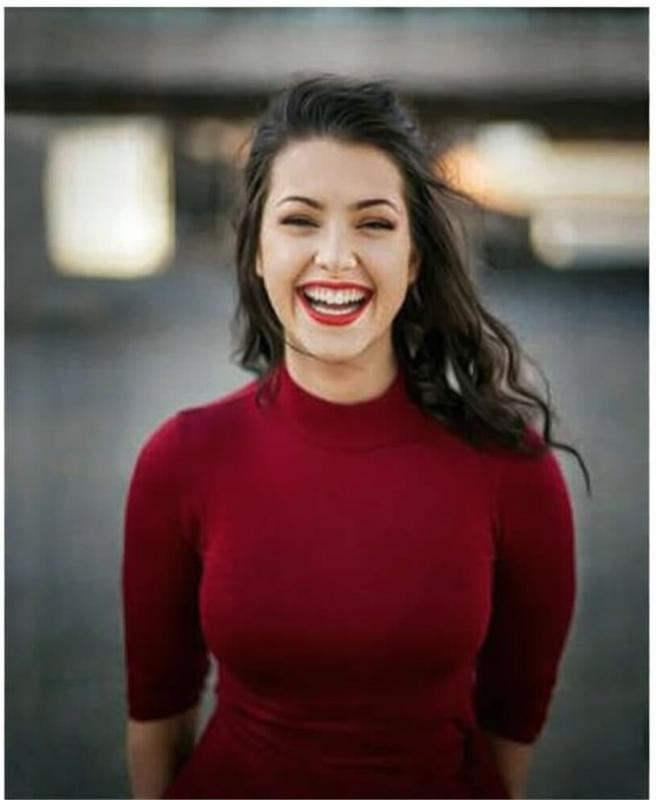
Our team ensures every edit is subtle, natural, and visually appealing.
Let’s Make Your Images Look Professional
At PathEditing.com, we help businesses grow with high-quality clipping path and image editing services. Whether you need simple or complex path editing, our team is ready to deliver pixel-perfect results.
✔ Free Quote
✔ Fast Delivery
✔ Unlimited Revisions
Some Of Our Clients

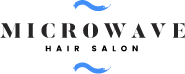



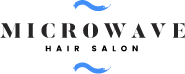

Frequently Asked Questions
We typically deliver edited images within 12 to 24 hours, depending on the complexity and volume of the work. Rush delivery options are also available upon request.
We accept all major file formats including JPEG, PNG, PSD, TIFF, and RAW. Final files can be delivered in your preferred format.
Yes, absolutely! We offer free revisions to ensure you’re 100% satisfied with the results.
No, there is no minimum order. Whether it's one image or hundreds, we’re here to help with projects of any size.
Professional photo retouching and image editing services you can trust. Fast turnaround, top quality results, and 100% satisfaction guaranteed.
 +8801711423968
+8801711423968

Safe & Secure Checkout with Trusted Payment Methods