Remove unwanted objects, people, text, or distractions with 100% manual Photoshop retouching.



Object removal is a photo editing process in which unwanted elements are erased from an image without affecting its quality or realism. This may include:
Unwanted people or bystanders
Logos or watermarks
Dust, scratches, or stains
Background distractions
Wires, poles, or unwanted props
Our skilled editors use advanced Photoshop tools like the Clone Stamp Tool, Healing Brush, and Content-Aware Fill—combined with manual retouching—to ensure seamless and invisible edits.
(Remove unwanted people from photos while keeping the background natural.)
(Eliminate unnecessary items, props, furniture, or distractions.)
(Remove logos, brand names, watermarks, or text from images.)
(Clean outdoor and real estate photos by removing wires or poles.)
(Make the subject stand out by removing cluttered background elements.)

removing props or labels from product photos

cleaning up wedding, event, or fashion shots

removing clutter from property photos

removing distractions from campaign images

fixing vacation, family, or portrait shots
(Identify the unwanted elements.)
(Remove the object using advanced Photoshop techniques.)
(Recreate the missing areas for a natural look.)
(Color correction and blending for consistency.)
(High-quality images in JPEG, PNG, PSD, or TIFF format.)
Let’s Make Your Images Look Professional
At PathEditing.com, we help businesses grow with high-quality clipping path and image editing services. Whether you need simple or complex path editing, our team is ready to deliver pixel-perfect results.
✔ Free Quote
✔ Fast Delivery
✔ Unlimited Revisions
Some Of Our Clients

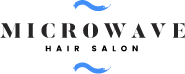



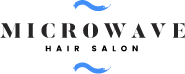

Frequently Asked Questions
We typically deliver edited images within 12 to 24 hours, depending on the complexity and volume of the work. Rush delivery options are also available upon request.
We accept all major file formats including JPEG, PNG, PSD, TIFF, and RAW. Final files can be delivered in your preferred format.
Yes, absolutely! We offer free revisions to ensure you’re 100% satisfied with the results.
No, there is no minimum order. Whether it's one image or hundreds, we’re here to help with projects of any size.
Professional photo retouching and image editing services you can trust. Fast turnaround, top quality results, and 100% satisfaction guaranteed.
 +8801711423968
+8801711423968