Perfect hair, fur, and transparent object masking with 100% manual Photoshop techniques.



Photoshop masking is a non-destructive image editing technique used to hide or reveal parts of an image without permanently deleting pixels. It’s especially useful for background removal in complex images where manual clipping paths alone are not enough—such as when working with soft edges, semi-transparent materials, or intricate details.
We use layer masks, alpha channel masks, and vector masks to ensure precision and maintain image quality.
(Hide or reveal image areas with smooth transitions.)
(Isolate fine details like hair, smoke, or glass.)
(Retain every hair strand for realistic results.)
( Perfect for glass, water, and plastic products.)
(Sharpen or soften edges for natural looks.)

Handles fine details like hair strands, flowing fabrics & accessories.

Perfect for products like transparent bottles, shiny jewelry & clothing.

Used for high-end visuals needing clean, precise cutouts.

Essential for complex shapes—like glass, furniture & electronics.

Masking helps create layered designs, composites, and advanced visuals.
(Determining the complexity and best masking method.)
(Using advanced Photoshop tools for precision.)
(White, transparent, or custom backgrounds.)
(Ensuring a realistic final look.)
(In JPEG, PNG, PSD, or TIFF formats, ready for use.)
Let’s Make Your Images Look Professional
At PathEditing.com, we help businesses grow with high-quality clipping path and image editing services. Whether you need simple or complex path editing, our team is ready to deliver pixel-perfect results.
✔ Free Quote
✔ Fast Delivery
✔ Unlimited Revisions
Some Of Our Clients

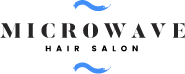



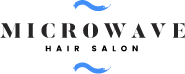

Frequently Asked Questions
We typically deliver edited images within 12 to 24 hours, depending on the complexity and volume of the work. Rush delivery options are also available upon request.
We accept all major file formats including JPEG, PNG, PSD, TIFF, and RAW. Final files can be delivered in your preferred format.
Yes, absolutely! We offer free revisions to ensure you’re 100% satisfied with the results.
No, there is no minimum order. Whether it's one image or hundreds, we’re here to help with projects of any size.
Professional photo retouching and image editing services you can trust. Fast turnaround, top quality results, and 100% satisfaction guaranteed.
 +8801711423968
+8801711423968